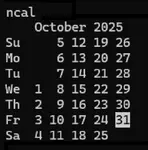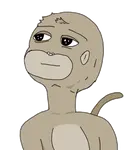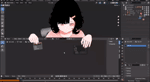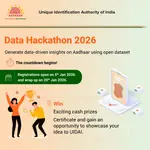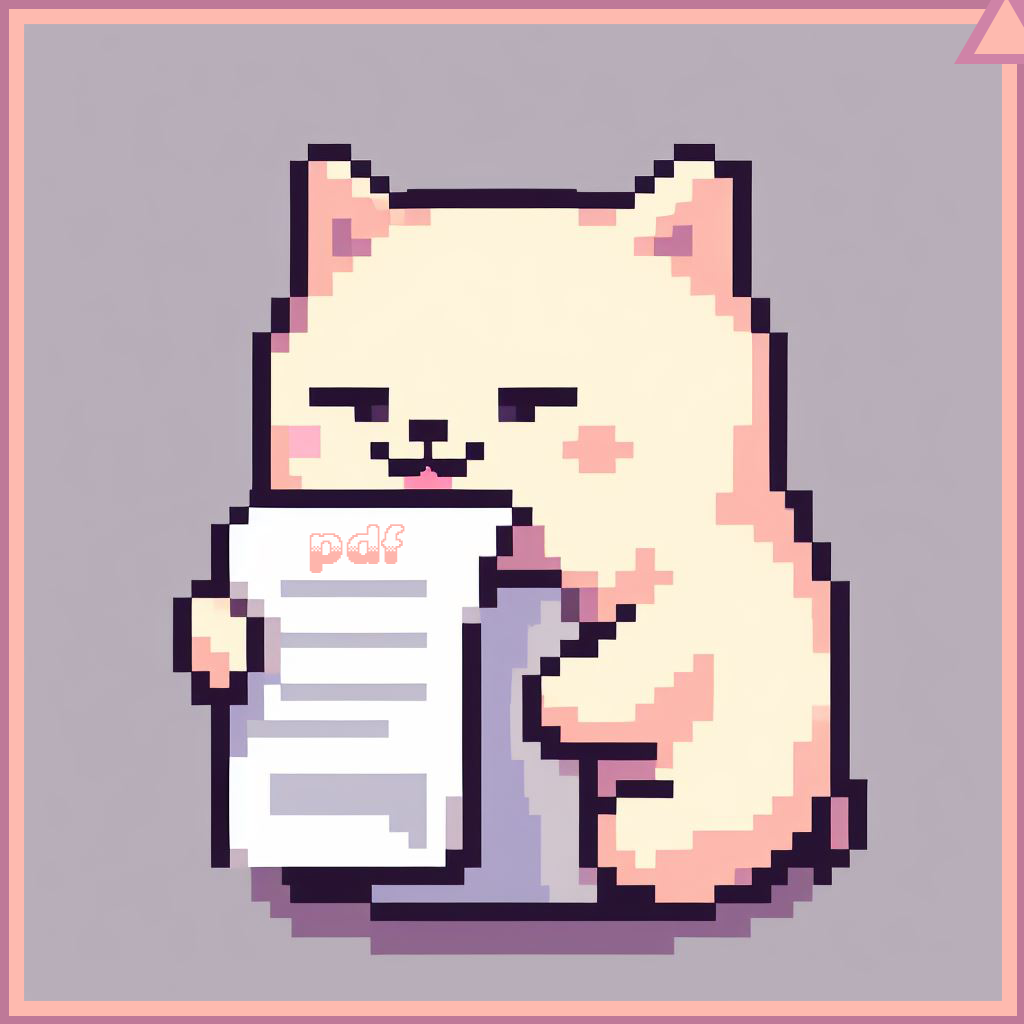Recent Posts
JEEFICATION OF GSOC
RCE on Pocketbase possible?
Simple Linux General /slg/ - Useful Commands editi...
i don't understand
/desktop thread/
/wpg/ - Windows & Powershell General
4Chan bypass?
/g/ related blogpost - backup thread
Saar american companies have best privacy saaar
Android Hygiene
My favorite game rn
COOKED
Are we getting real 5g?
I want to create my own forum but I don't know how...
Is my psu not compatible with my mobo?
/i2pg/ - I2P general
ISP Throttling
zoomies jara idhar ana
Zerodha just donated 100,000 usd to FFMPEG
Jio Fiber
/compiler_develoment/ thread
what is computer science?
just installed Arch Linux bros
Sketch - A simple 2D graphics library in C
Gemini+Figma for UI
LEARNING SPREADSHEETS
/GDG/
AI image gen
/emacs/ general
My Biggest Project (till date)
ITS HAPPENING
CAN SOMEONE EXPLAIN ME HOW THESE JOB DESCRIPTIONS ...
the best android browser has arrived!!
Pajeet doval
/g/ - Laptops
Lenovo Thinkpads are literally the best laptops in the market, nothing comes even close >inb4 muh gayming muh GPU Gaming laptops are a scam specially the low end crap, if you want to see how an actual high end mobile workstation looks like go check...
Esp32 Jammer
Help me move away from winblows
दोमेन
Browsing best practices

cssOeF
No.699
What are some good browsing practices to keep oneself safe when navigating the cyberspace?
Gooogle, meeeta, 3 l3tt3r Ag3ncies, etc..they know everything, not asking about that
Suppose you go to some random website, a gaming website or a niche online store, what are best practices for browsing in that case?
One very specific question:
Can they know your personal details somehow, like name, email ID, phone number, etc if you visit that site and haven't cleared your browsing history/cookies etc
Thanks for reading and answering

2oiQUw
No.700

!XShledrwphaLWim

UrVKgW
No.734
>>699(OP)
1. Use a password manager. Don't save your passwords in the browser.
2. NEVER post your personal identifiable information on identities you don't want to associate with your real life. Track every data you post about yourself online.
3. Keep your public life separate from your anonymous life
4. Most Darknet vendors got caught not because the Tor network was hacked, but because they screwed up their OPSEC. Remember that.
5. Use 2FA. Never use your phone number for 2FA. Use app-based 2FA and configure it with your password manager.
6. Set password 64-128 characters long. Use a password manager so you would only have to remember one password, then you can set random passwords to your accounts.
7. Use separate email ids for different services. Ex. a separate email for money-related accounts, a separate one for your socials. The ides is to not keep all your eggs in one basket.
8. Remove metadata from before uploading images from your camera roll. They may contain your location, your phone model and other personal identifiers.
9. Common sense is the best antivirus.
10. Remember, it is just the internet. You can always leave an online confrontation. No need to take those things on your ego.
11. Hide your anonymous activity at all costs, even from your family! Nobody can be trusted!
12. Cloud storage is not secure. Encrypt your personal files before uploading them. Use veracrypt for that.
I'll add more as they come to my mind.


/xnW6j
No.748
>>699(OP)
Wanna distort reality? Talk to that chick who dumped you and broke your heart. Use a side channel so you don't break laws and can say anything.
She'll literally bend / break reality to help you get her properly. But you need a money plan.
All the bad stuff affecting you is basically keyed into her displeasure of you.
You gotta de-worm too; do black walnut hull / wormwood / clove tincture to reduce her ability to mess up your mind. If you do it enough you win with anything.
Milk is huge but it has to be "ultra heat treated", meaning not pasteurized but the next level to that. It comes in bottles. Worm-free.

!XShledrwphaLWim

UrVKgW
No.758
>>748
Opsec bola usne, alchemy nhi be